Power Off Monitor
Advertisement
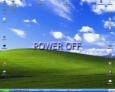
Power Off Key
The Power Off Key utility can save your time every day by minimizing time to power off your computer. You need only one key press to shutdown. Fast and clear utility without any menus, mysterious icons at tray and additional settings. Just press
Advertisement
Power Off v.3.0.2
Poweroff is a small program that allows you to control the power state of your pc. It can power off, shutdown or reboot your pc, log you off, lock your workstation, go to standby or hibernation mode and even wake up another pc.
Turn Off Monitor Freeware v.3
A little utility for when you want to turn off your monitor. The Turn Off Monitor is a small utility for when you want to turn off your monitor. Sits in the system tray doing nothing until you click the button or hit win+z.
Dark - Turn off Monitor v.1.0
Dark - Turn off Monitor is a little open source .net software to turn off your laptop/computer monitor by double clicking a Notify Icon. Turn off Monitor.Requirements: * NET
Irrevocable Power-Off v.2.2
Irrevocable Power-Off is an utility to shutdown your computer, but designed to be used in your daily work (or a videogame-play): Before starting with your computer activity decide when you want to finish. No matter what happens: you want to finish on

Power Monitor Off
Power Off Monitor Whenever Required & Save Power. To Power On Monitor Just Press some Key or Move Mouse a little.Power Monitor Off Using a Desktop Icon or a System Tray Icon or define a Hot Key (eg Ctrl+K , F12 etc). Trial Version does not have any

AutoExit
ASoft AutoExit is an application that you can use to shut down, log off, reboot, reboot shell, Power Off, lock the workstation or Hibernate Windows. You can do it instantly or you can set a time, date and frequency. You can also use the settings with

UU Timing Tasker
UU Timing Tasker is a handy software that help you automatically shutdown,power off,reboot,hibernate, suspend or log off computers at schedule time and execute or prohibit some tasks that you specifies. It gives you different ways to schedule the shutdown
ShutDownOne Home v.3 3
ShutDownOne runs in the system tray and allows you to quickly shut down Windows. You can choose from a full shutdown, reboot, log off, power off and also lock the work station, activate hibernate.
ShutDown+ v.2 4
ShutDown+ runs in the system tray and allows you to quickly shut down Windows. You can choose from a full shutdown, reboot, log off, power off and also lock the work station, activate hibernate.
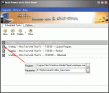
Auto Power-on Shut-down v.2.81
Allows your computer go into the save energy states included standby, hibernation as well as power-off at a specified date and time. It also allows you to auto-start up your computer to work even if the system was stopped in hibernation or standby.
